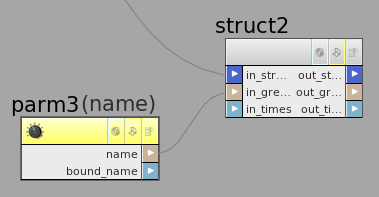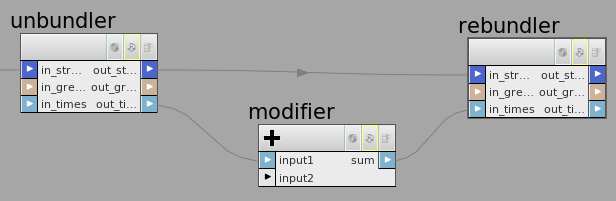| On this page |
Overview
A VEX structured type (usually called a "struct") is a compound data type made up of named pieces of sub-data (such as integers, floats, vectors, matrices, and/or other structs) called members.
The definition of a struct specifies the names, datatypes, and UI labels of the members, like a template. This defines a new data type, similar to vectors and matrices. You can then create instances of the template and fill in the member values.
You can use structs in VOP networks through the Struct,
Struct Pack, and
Struct Unpack nodes.
Note
In Houdini 13, structs are not used by Houdini. They are mostly useful for bundling wires together as a form of organization. Future versions of Houdini will integrate structs more deeply. For example, entities such as ramps and noise settings that are currently represented as multiple wires could be alternately represented as a struct.
Defined and ad-hoc structs
Houdini can work with structs in VOPs in two ways.
-
"Defined" structs are saved in a file in the Houdini path and are available everywhere in Houdini. This is useful for types you want to re-use and/or use in more than one network or share between networks. You create instances of defined structs using the
Struct node.
-
"Ad-hoc" structs are created "on-the-fly" and are only available in the network containing the node. This is useful when you want to bundle wires together to simplify the network. You create ad-hoc struct instances using the
Struct Pack node.
The nodes
-
The
Struct node can bundle separate wires into a struct wire. The node requires that you specify (or create) a defined struct type, and creates inputs/outputs based on the defined members.
You can also use the Struct node to un-bundle a struct wire into separate member wires.
-
The
Struct Pack node bundles separate wires into a struct wire. Unlike the
Struct node, it doesn’t require you to specify a defined struct type. Instead, it uses the types of any incoming wires (and names you specify in the parameters) to create an ad-hoc struct type.
-
The
Struct Unpack node individual members out of an input struct wire by name. Usually you should use the
Struct node to unbundle a struct wire into member wires. However, this node lets you write assets/subnetworks that accept any struct type, since it extracts members by name and type, whereas of wiring the outputs of Struct is by position.
If the input struct has a member of the given name but the wrong type, it will cause an error in the network. Houdini forces you to explicitly set the expected type (instead of Houdini automatically changing the output type based on whatever struct type is wired in) to allow you to wire the outputs consistently.
How to
| To... | Do this |
|---|---|
Create a new defined struct type |
|
Create an instance of a defined struct |
|
Create an ad-hoc struct |
|
Extract the members of a struct as separate wires |
|
Extract one or more members of a struct by name |
|
Set the value of a struct member |
|
Modify the value of a struct member |
|
Create a new instance of an ad-hoc struct given a wire of that type |
|
Tips
-
There is a default wire color for structs, but when you edit a struct you can specify a custom color for wires with that struct type.
-
To edit the struct definition files on disk "by hand", see how structs are stored on disk for information about the file locations and format.
-
When you create a VOP digital asset, you can specify defined structs as input and output types.
-
Since Houdini looks for the definition files on the path (see below), if you have a shared network store on the path, you can define site-wide structs for use by shader writers.
Storage of defined types
The "defined" struct types available across Houdini are loaded from JSON files. Houdini loads any *.json files in a path defined by the HOUDINI_VOP_DEFINITIONS_PATH environment variable. The default path is HOUDINI_PATH/vop. The default file for struct types created using the editor in Houdini is $HOME/HoudiniX.Y/vop/vopdefinitions.json.
Houdini will also load struct definitions from an asset if the asset has a section named VopTypeDefinitions. This section should contain a JSON string in the same format as the files.
The following example shows the basic structure of a struct type definition file. The connectorColor key and label on members are optional.
{
"typeDefinitions": [
{
"type": "struct",
"typeName": "StructTest",
"connectorColor": {
"type": "RGB",
"data": [0.25, 0.2, 0.9]
},
"variables": [
{
"typeName": "int",
"name": "a"
},
{
"typeName": "vector",
"name": "b",
"label": "Label B"
},
{
"typeName": "matrix3",
"name": "c"
}
]
}
]
}
The full format is defined in a "JSON schema" file in $HFS/houdini/vop/TypeDefinitions.json.schema.